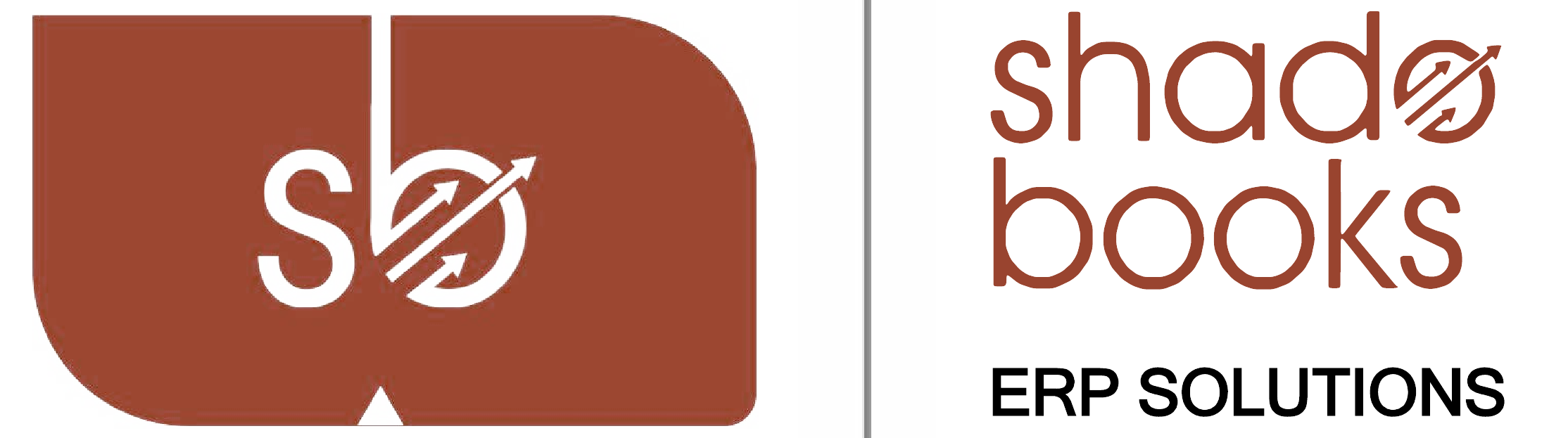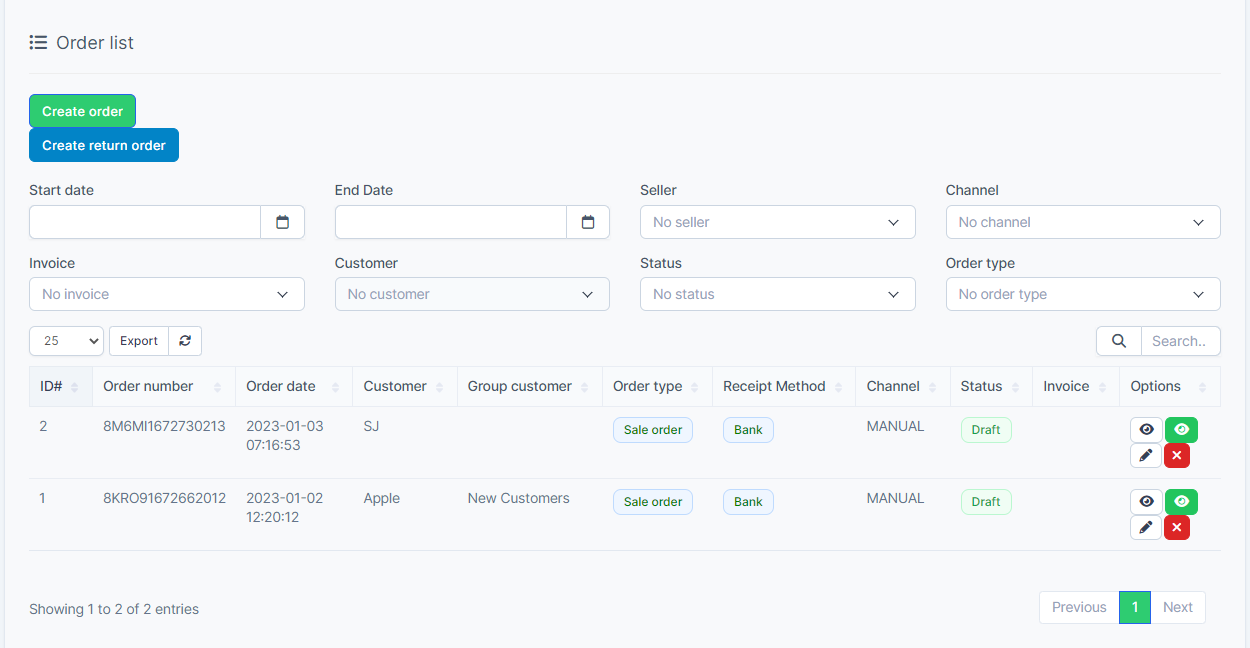Order List
To create an order, go to the point of sale module in Shadobook ERP➟ Click the "Order List" option, In the window that opens, click the "Create Order" tab
➟ To create a return order, click the "Create Return Order" tab
➟ Enter details such as the order return number, sales order, phone number, order date, customer, etc.
➟ Click the save button, The order list will now be visible in list view. After the sale is complete, if a consumer has a query about a product, they may quickly create a Ticket from the POS.
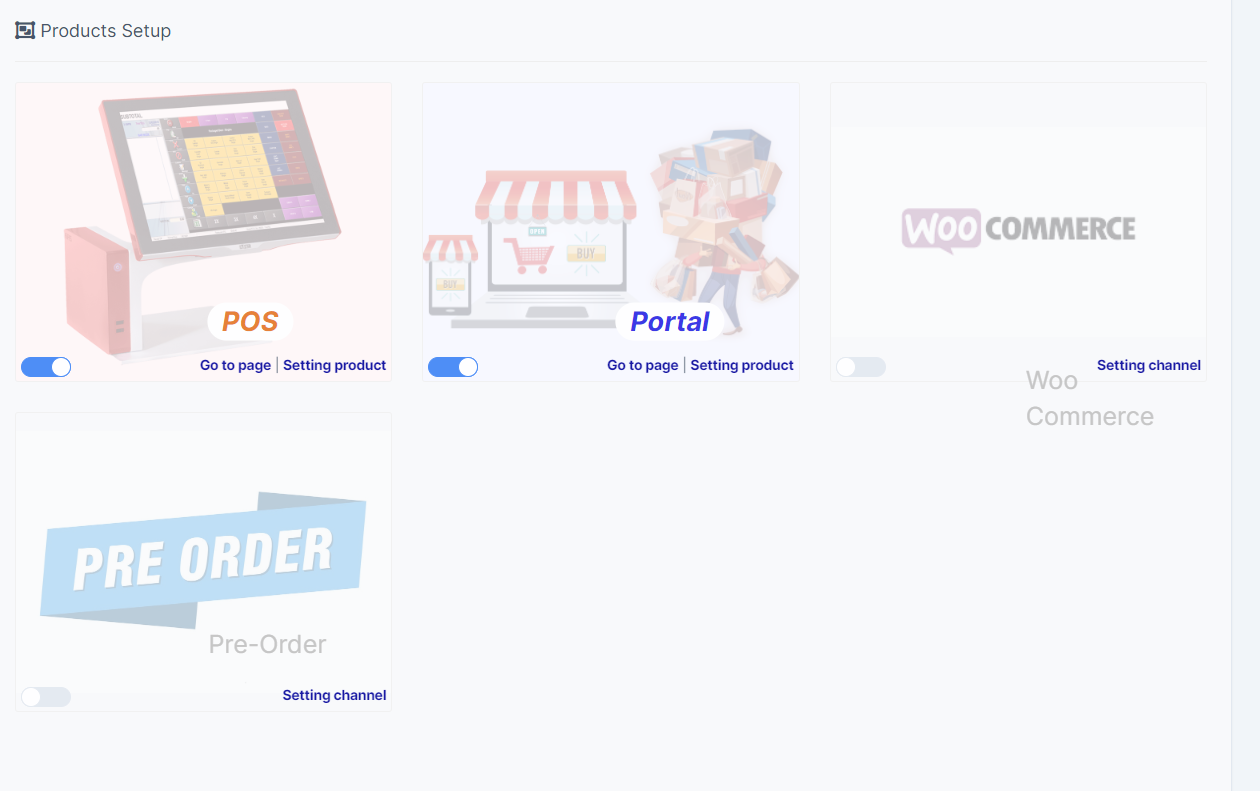
Products Setup
ERP in Shadobook offers product setup through POS, Portal, WooCommerce, and Pre-Order channels
Each channel has separate setting options.
To create a product setup, go to the point of sale module in Shadobook ERP, Click the "Product Setup" option.
The channels will be visible in this window, and you can select the desired channel to set up the product.
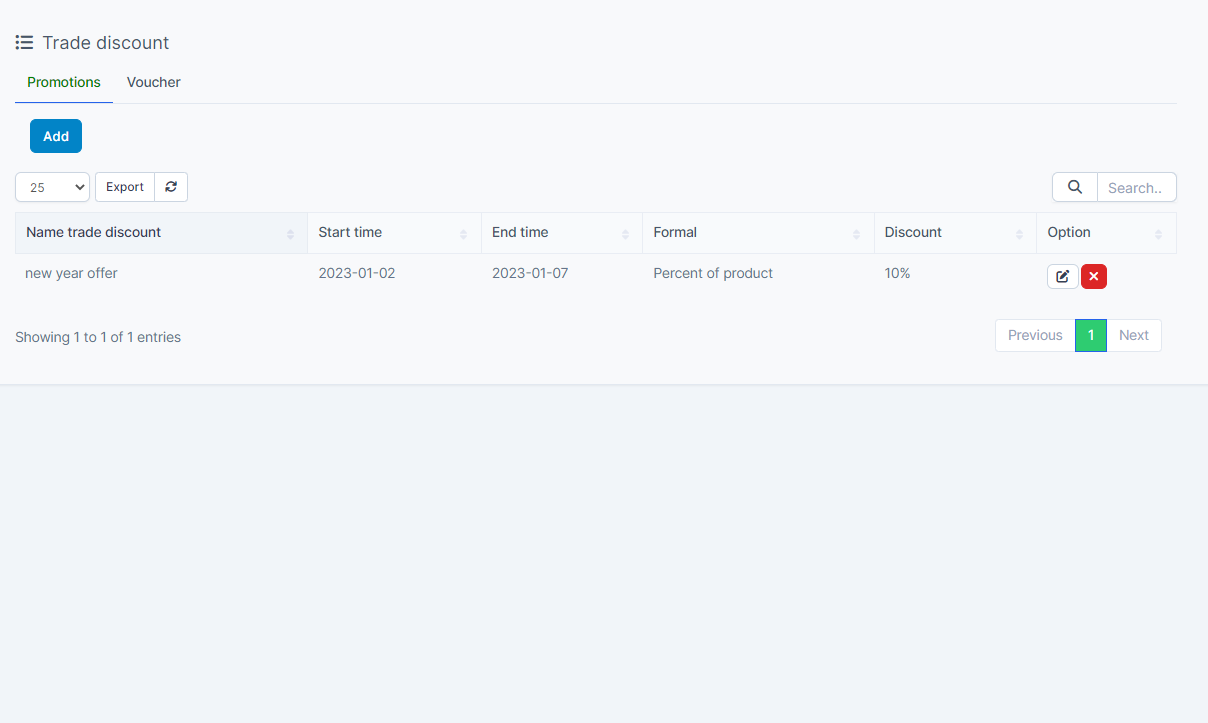
Trade Discount
In the window, there is an option to create a trade discount, There are separate tabs such as Promotions and Vouchers.
To add a new trade discount, click the "Add New" button in each tab.
Enter fields such as the trade discount's name, start date, formal discount, etc... , Click the save button.
The trade discount list will now be visible in Shadobook ERP.
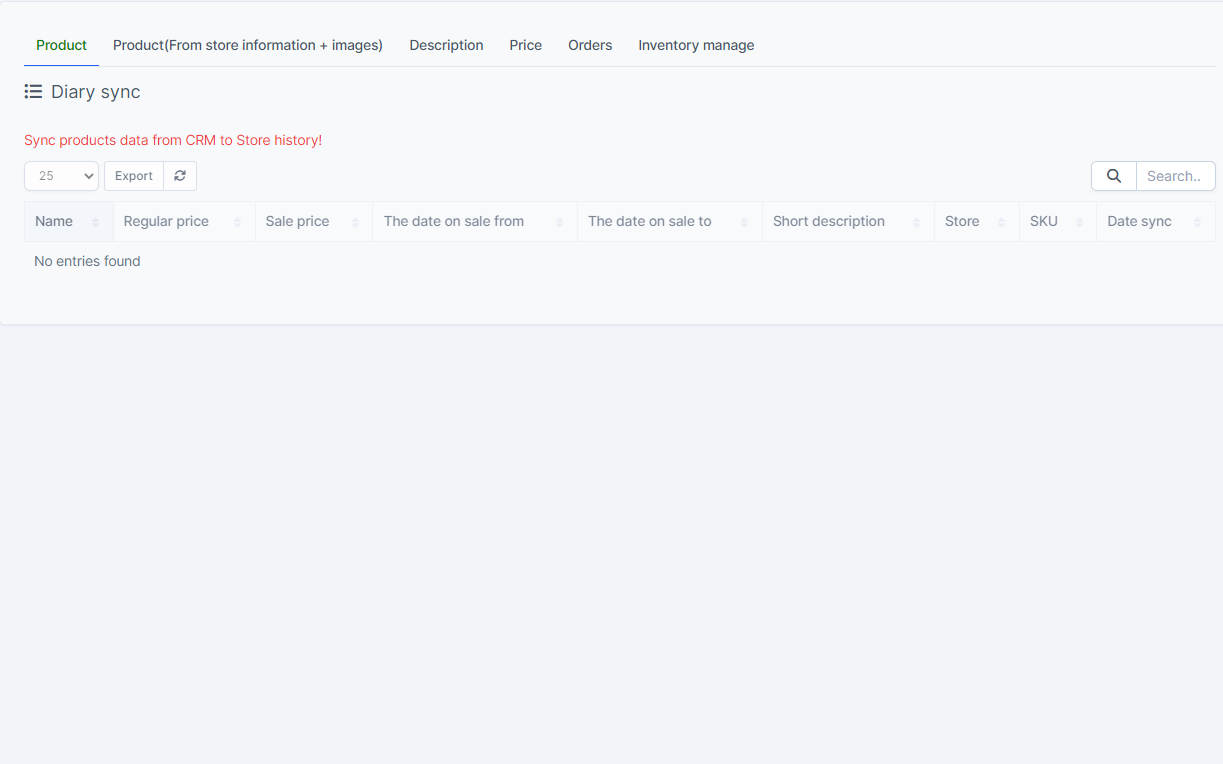
Diary sync
To get the diary sync in Shadobook ERP, go to the point of sale module
Click the "Diary Sync" option, From here, you can access the following list options
Product (from store information + image),Description,Price,Orders and Inventory management.
Click on each tab to access the relevant information, All information is displayed in list format.Product (from store information + image), Description, Price, Orders and Inventory management.
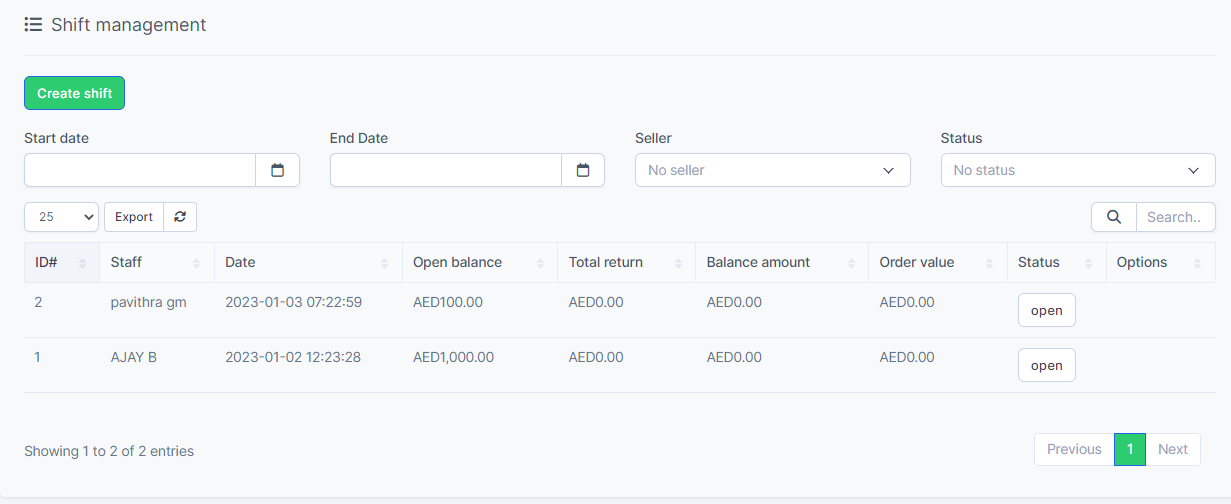
Shift Management
To access the shift management feature, select the option by clicking on the point of sale module.
To create a new shift, click the "Create Shift" button.
Enter the new open shift balance, Click the "Save" button.
Shift management list can be seen in list format.
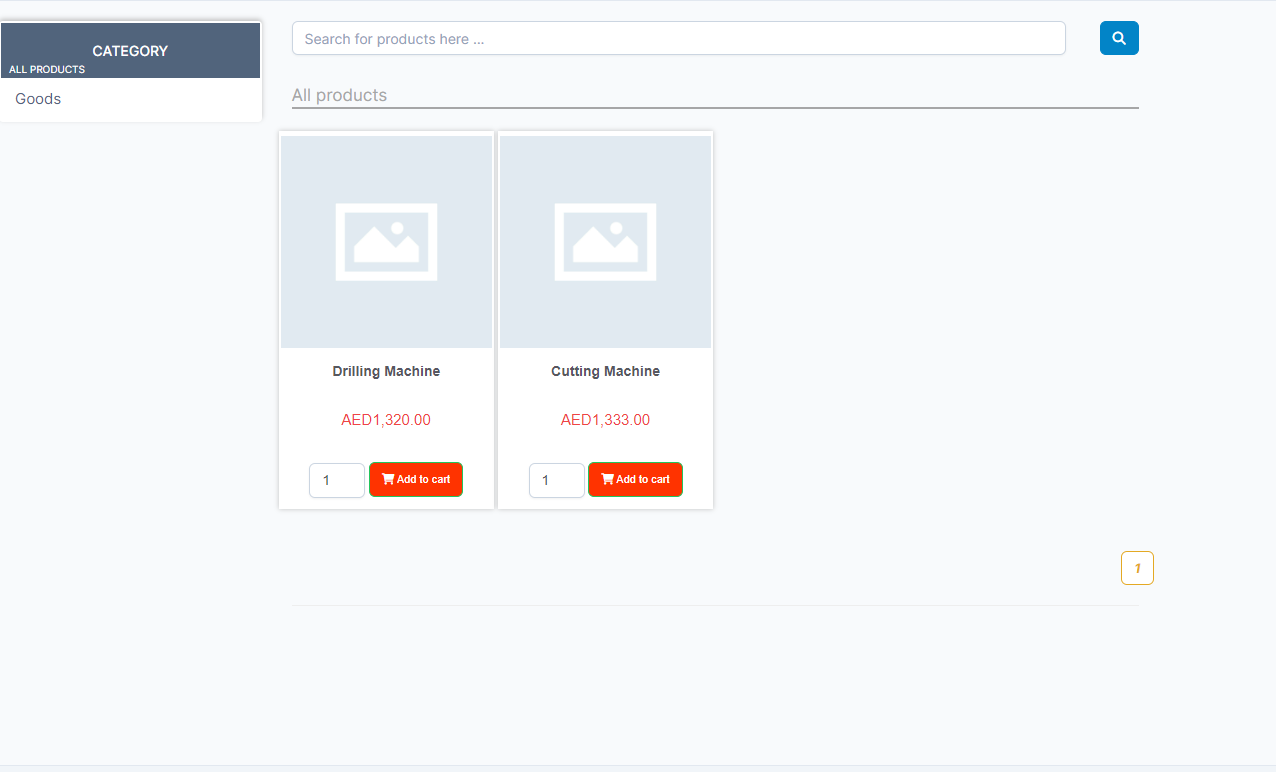
E-Commerce
Shadobook ERP has an E-commerce option for conducting business through an online store.
To access this option, go to the point of sale module.
Select the E-commerce option.
This will open the online store login window to conduct business. Companies can monitor and gather information on sales and customer data that is associated with the use of Web hooks.
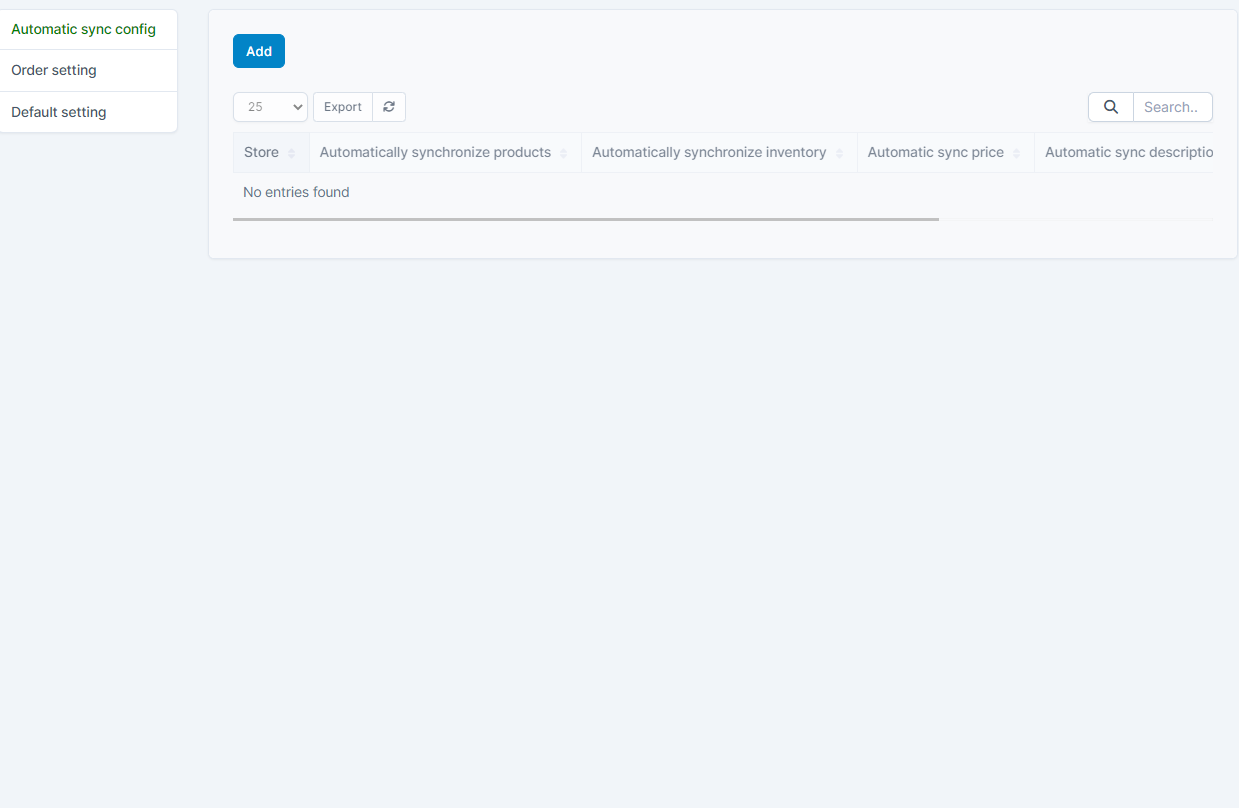
Settings
Setting in point of sale is the configuration of the system
Setting up the automatic sync config.
Order setting.
Default setting.