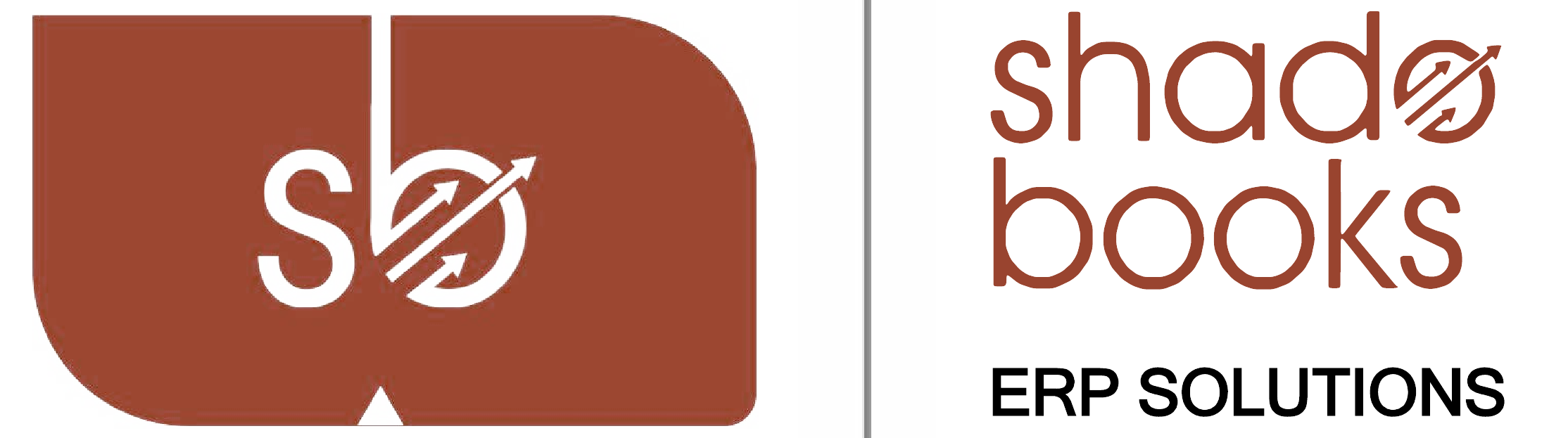What is Knowledge Base
➟ Shadobooks CRMs can also assist you to develop other types of information, such as a knowledge base.
➟ A knowledge base is useful because it allows customers to get the answers they want and need on their own schedule.
➟ You may not only create, share, and update your knowledge base, but you can also report on and analyze it to learn how customers use it, which pages are most frequently requested, and the overall impact it has on your audience.
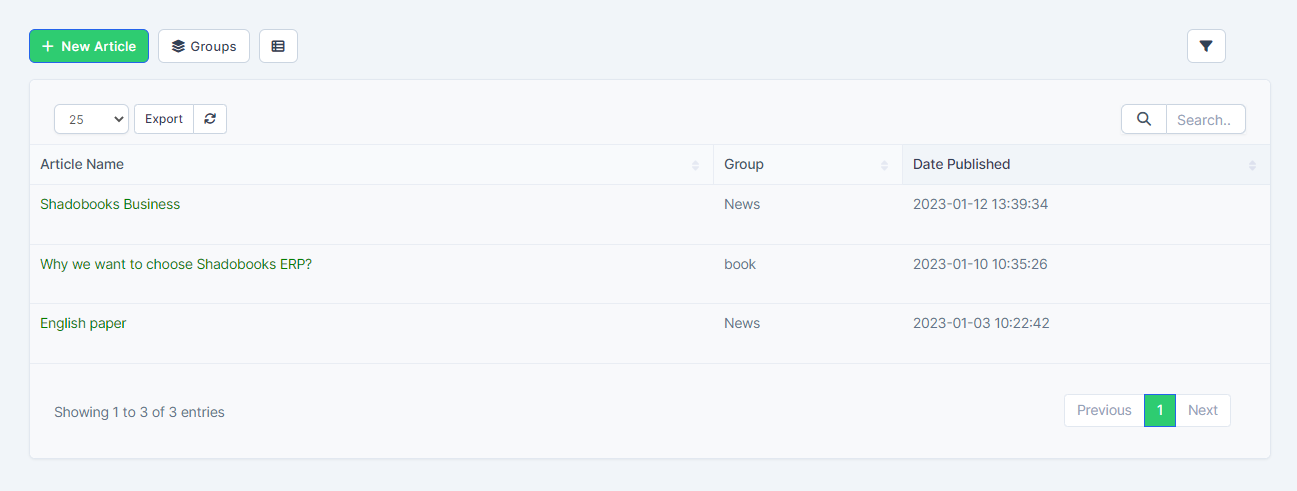
How to Create an Article
➟ To create a new knowledge base article, go to the main menu and select Knowledge Base ⇢ Articles.
➟ A new window will open; click the top left button New Article.
➟ Fill out the article form with your information and save it.
➟ Following the creation of the knowledge base article, each content will have a unique slug that users can access directly.
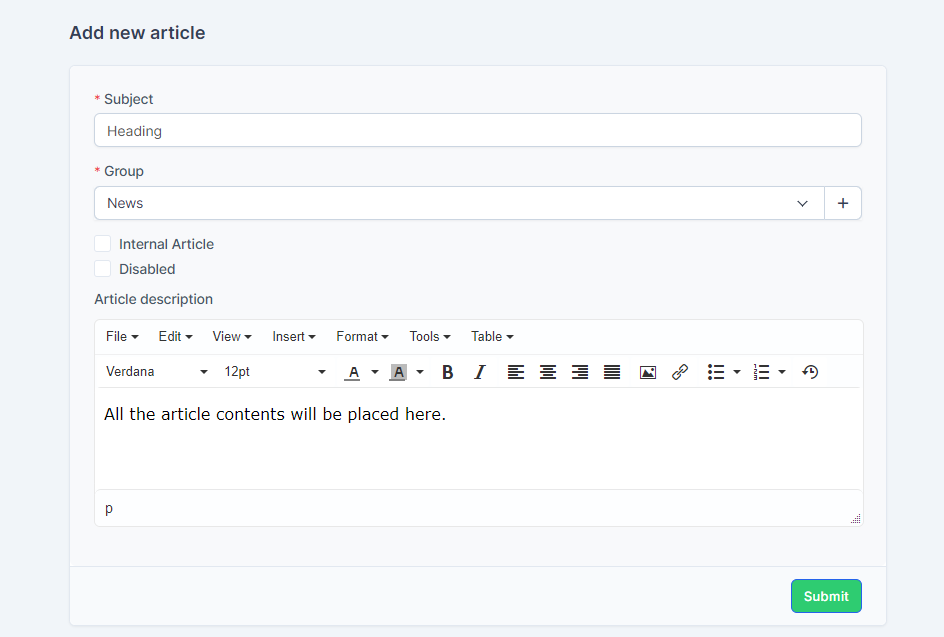

Integration of Knowledge Base Module
➟ Integrating the Knowledge Base module with the HR module can help businesses to manage employee information more efficiently.
➟ A knowledge base is useful because it allows customers to get the answers they want and need on their own schedule. Integrating the Knowledge Base module with the Customer Relationship Management (CRM) module can help businesses to improve customer satisfaction by providing employees with quick access to customer information and support documentation.
➟ Integrating the Knowledge Base module with the Inventory Management module can help businesses to manage inventory more effectively.
➟ Integration the Knowledge Base module with the Project Management module can help employees by access project information such as project scope, objectives, timelines, and deliverables.
➟ By integrating the Knowledge Base module with the Task modules, businesses can also improve collaboration and communication among employees.
➟ The integration of the Knowledge Base module with the Accounting modules in an ERP system can provide businesses with a more comprehensive and efficient solution for managing their financial processes.