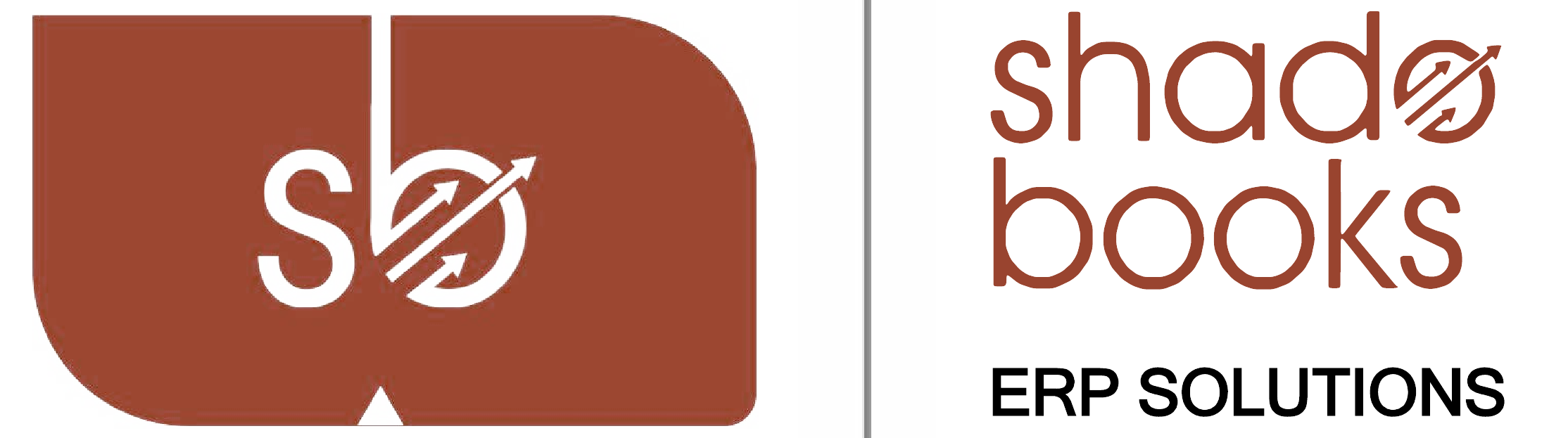Creating and Organizing Data
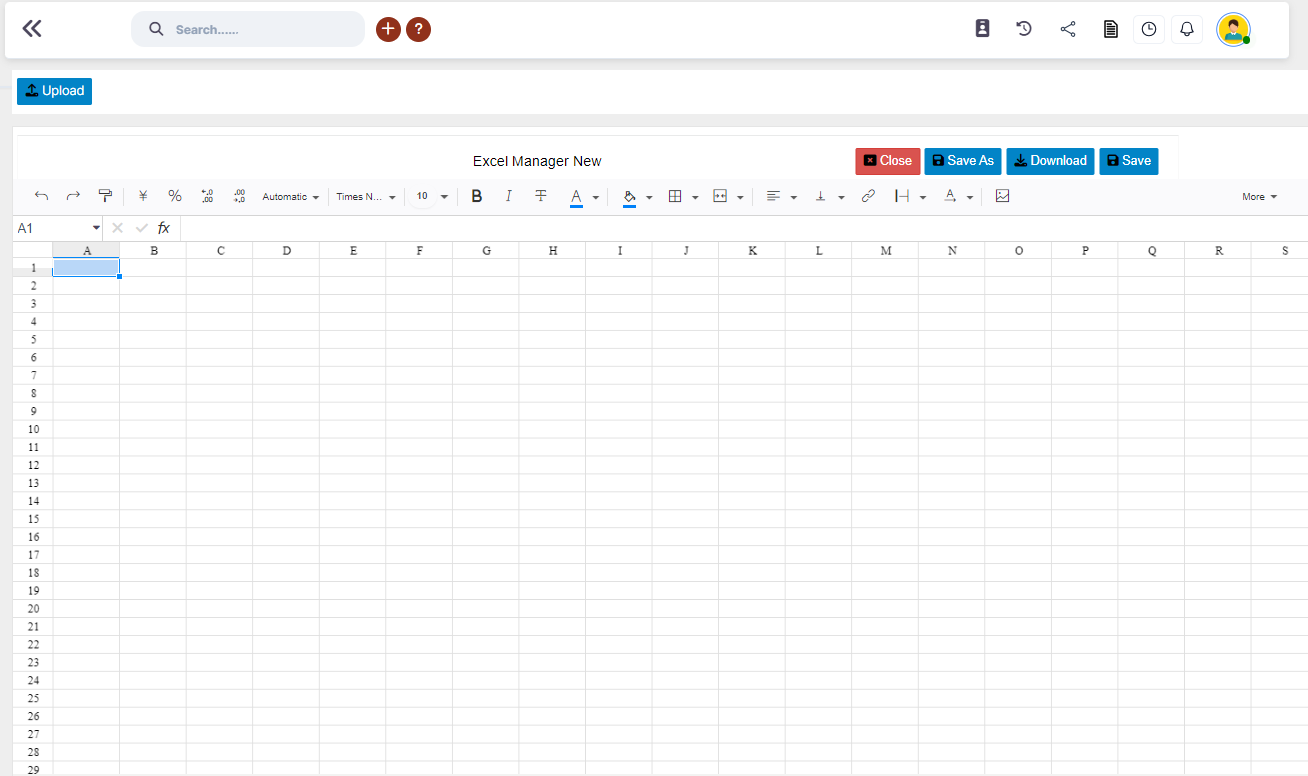
New File: Simple Excel file creation allows you to begin working with data and spreadsheets.
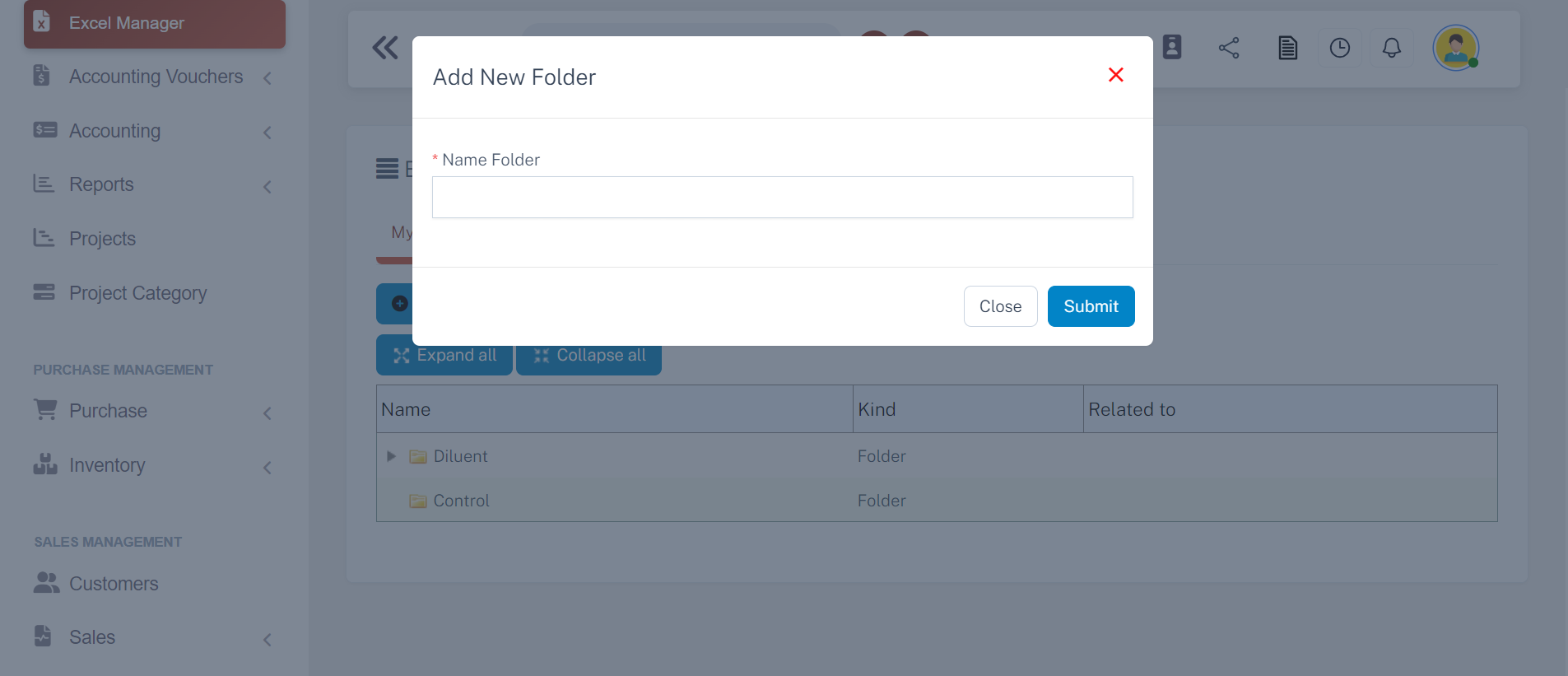
Add Folder: Create folders to organize and group related files for efficient data management.
Collaborating and Sharing
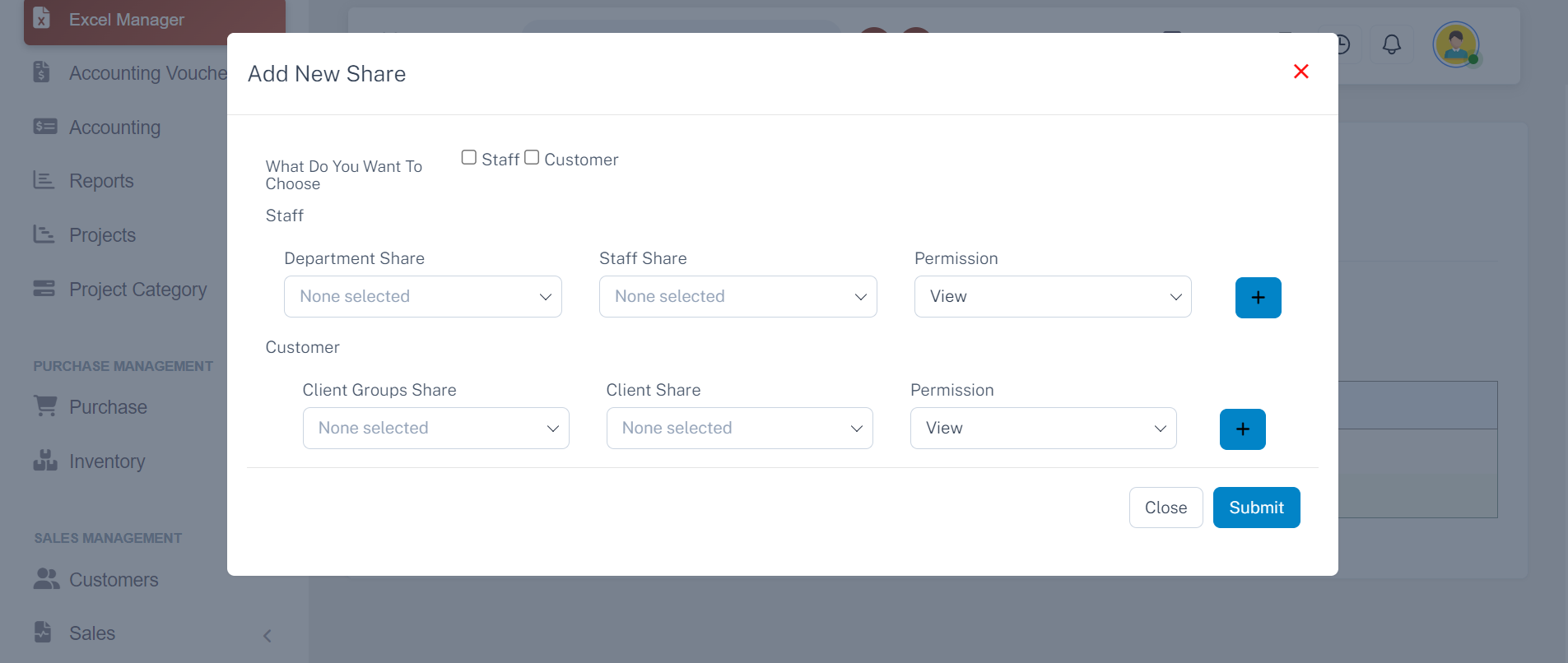
Share: Collaborate with others by sharing your Excel files, controlling permissions for viewing and editing.
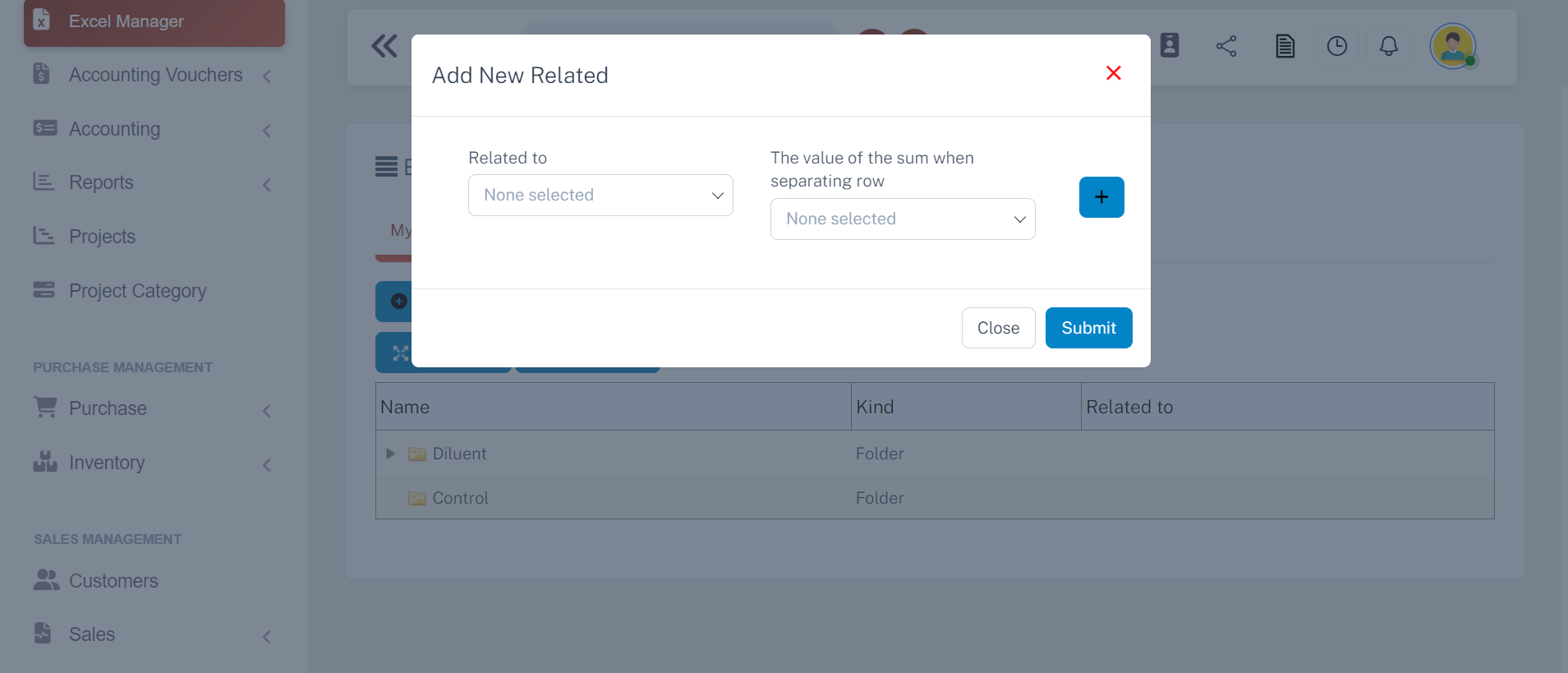
Related: For easy navigation and information retrieval, access a list of related files or documents.
Streamlining Navigation
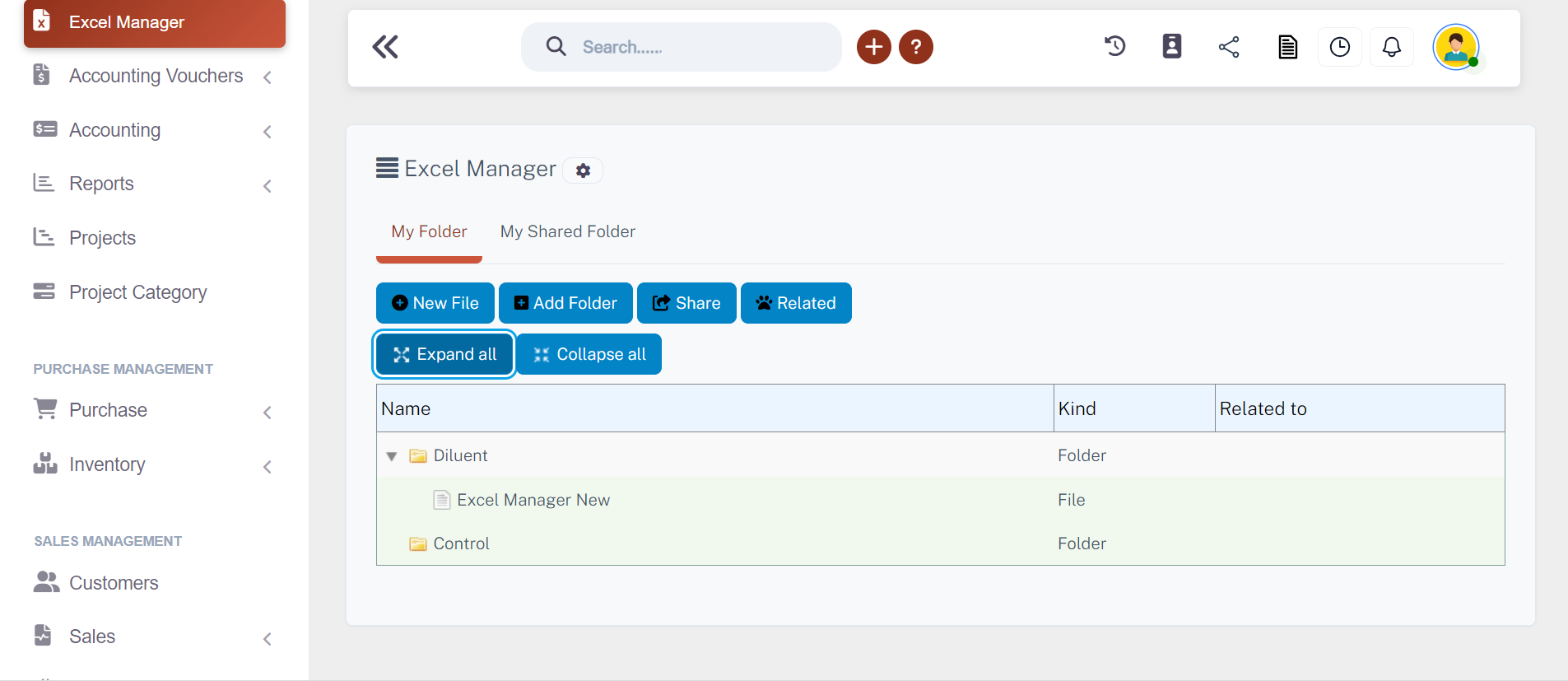
Expand All: Expand nested folders and subfolders instantly to show their contents for simple viewing.
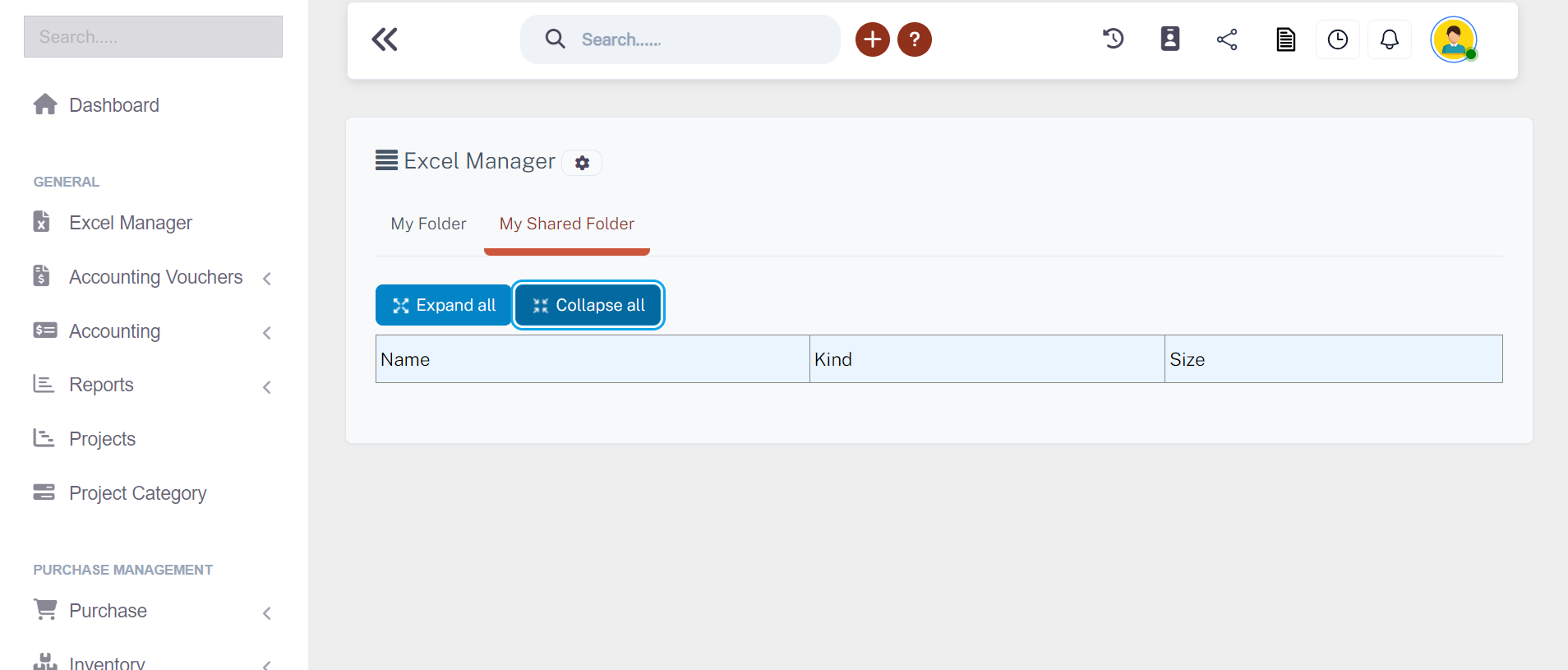
Collapse All: Simplify the folder structure and condense the view by collapsing subfolders.
Warehouse
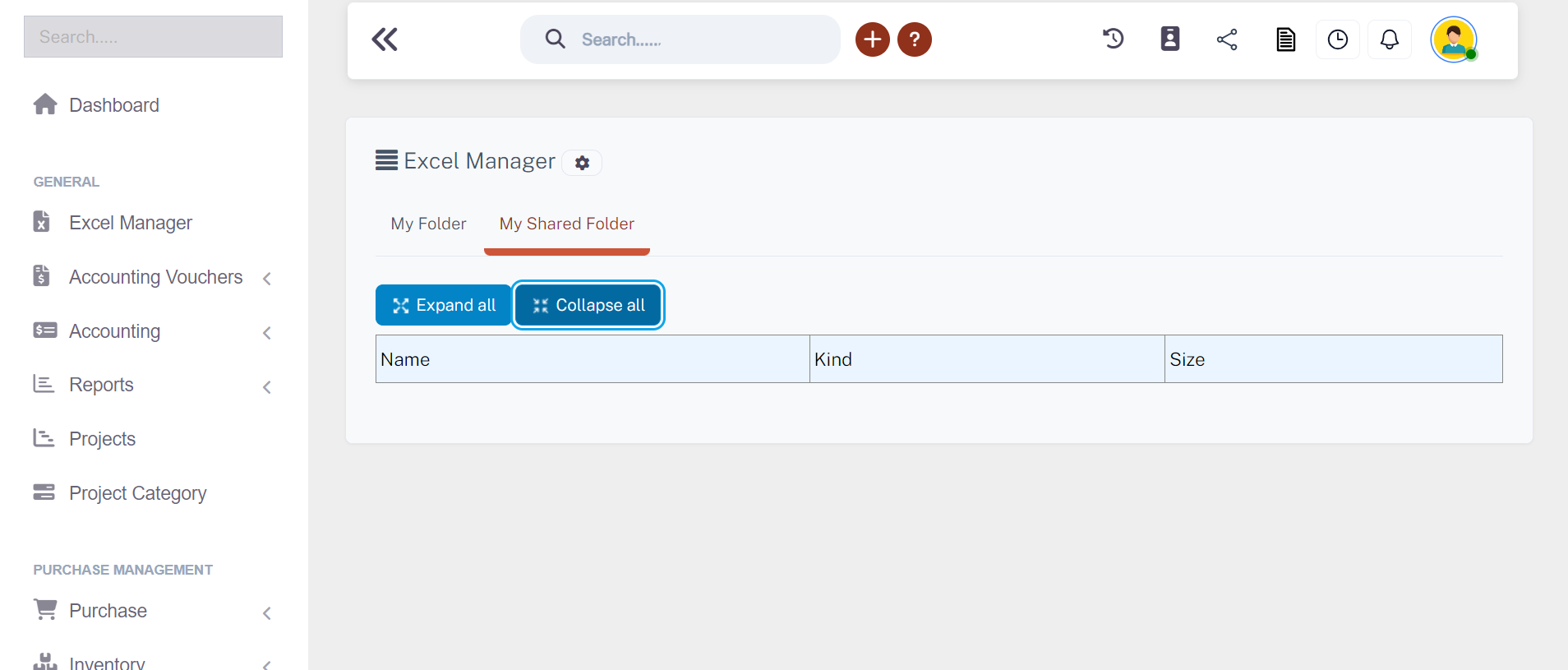
Utilizing Shared Folders: Access and navigate through folders shared with you by others.
All in Shared Folders: Expand subfolders within shared folders to explore their contents.
Collapse All in Shared Folders: Condense the view by collapsing subfolders within shared folders.
Benefits of ShadoBooks ERP's Excel Manager
With ShadoBooks ERP's Excel Manager, you can efficiently create and organise data, collaborate and share, have rapid access to related files, navigate more easily, and manage shared folders. These advantages improve the ERP system's data handling and productivity.
Join our Newsletter?
Subscribe to have latest news and offers to your inbox.