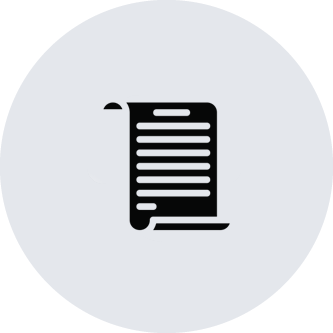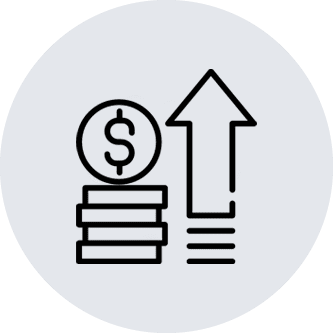Get the
best CRM for the
Manufacturing
Industry from
Shadobooks

Frequently Asked Questions
Customer relationship management is a piece of software that aids businesses in keeping track of all of their communications with clients, both past and present. CRMs are powerful tools that assist with sales process management and allow manufacturers to track customers and their order history.
With the help of a CRM tool, you can manage marketing campaigns, track service issues, identify sales opportunities, and store customer and prospect contact information in one convenient location. You can also make data about every customer relations available to anyone at your company who might need it.
A Manufacturing CRM system will assist in managing daily queries, inquiries, and service calls and keeping track of any warranty, repair, or service concerns. As a result, there will be fewer delays and fines and more follow-up purchases.
Customer relationship management is a corporate-wide business plan created to boost sales and profitability, cut costs, and foster greater client loyalty.