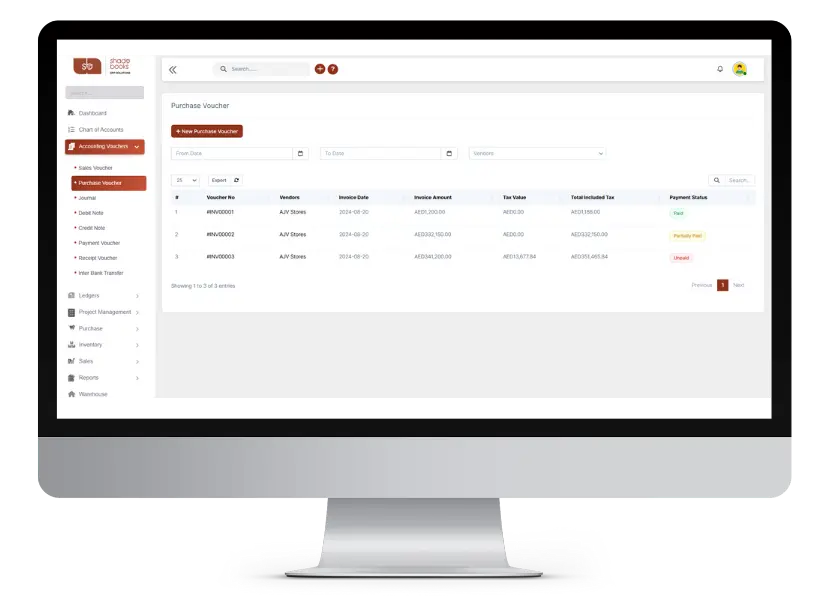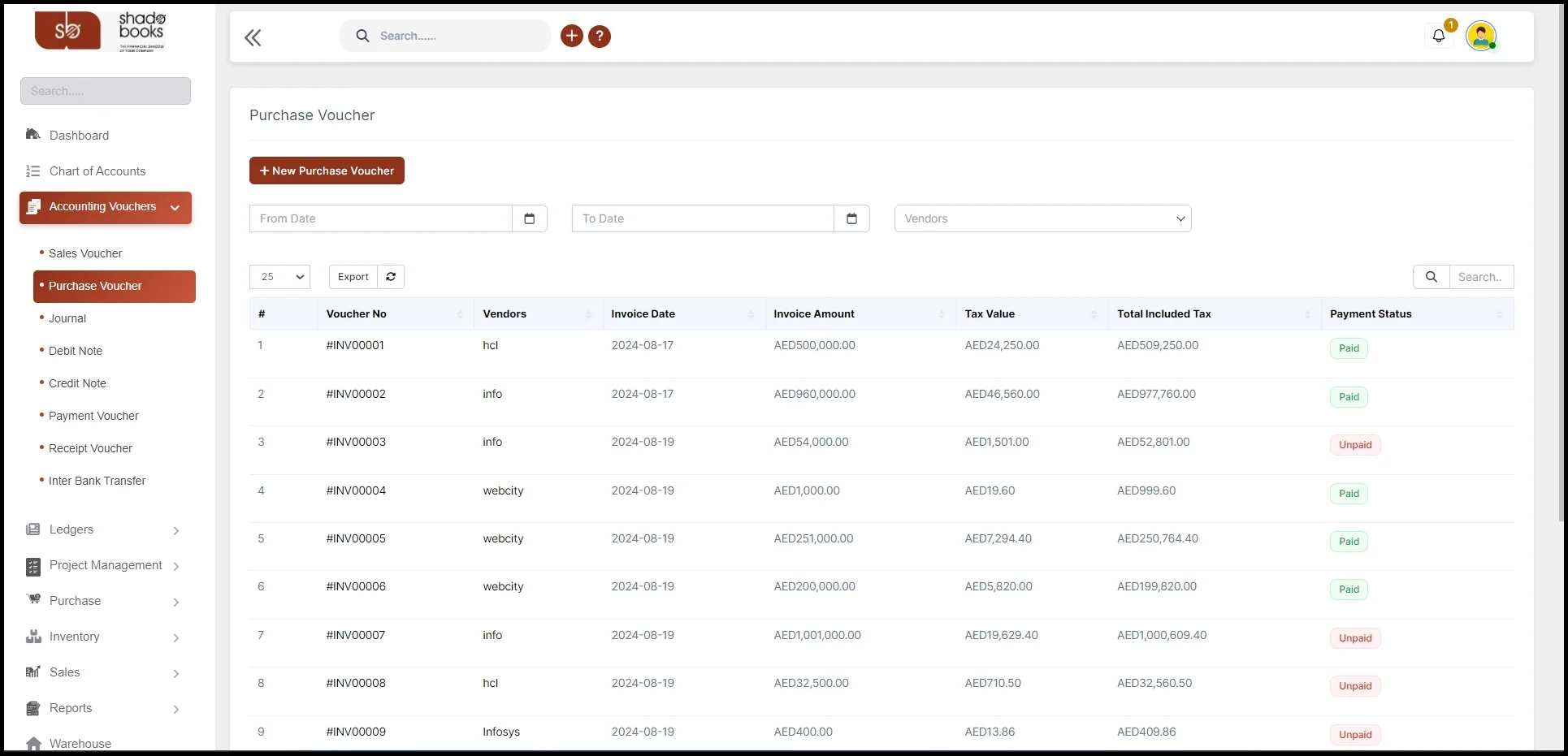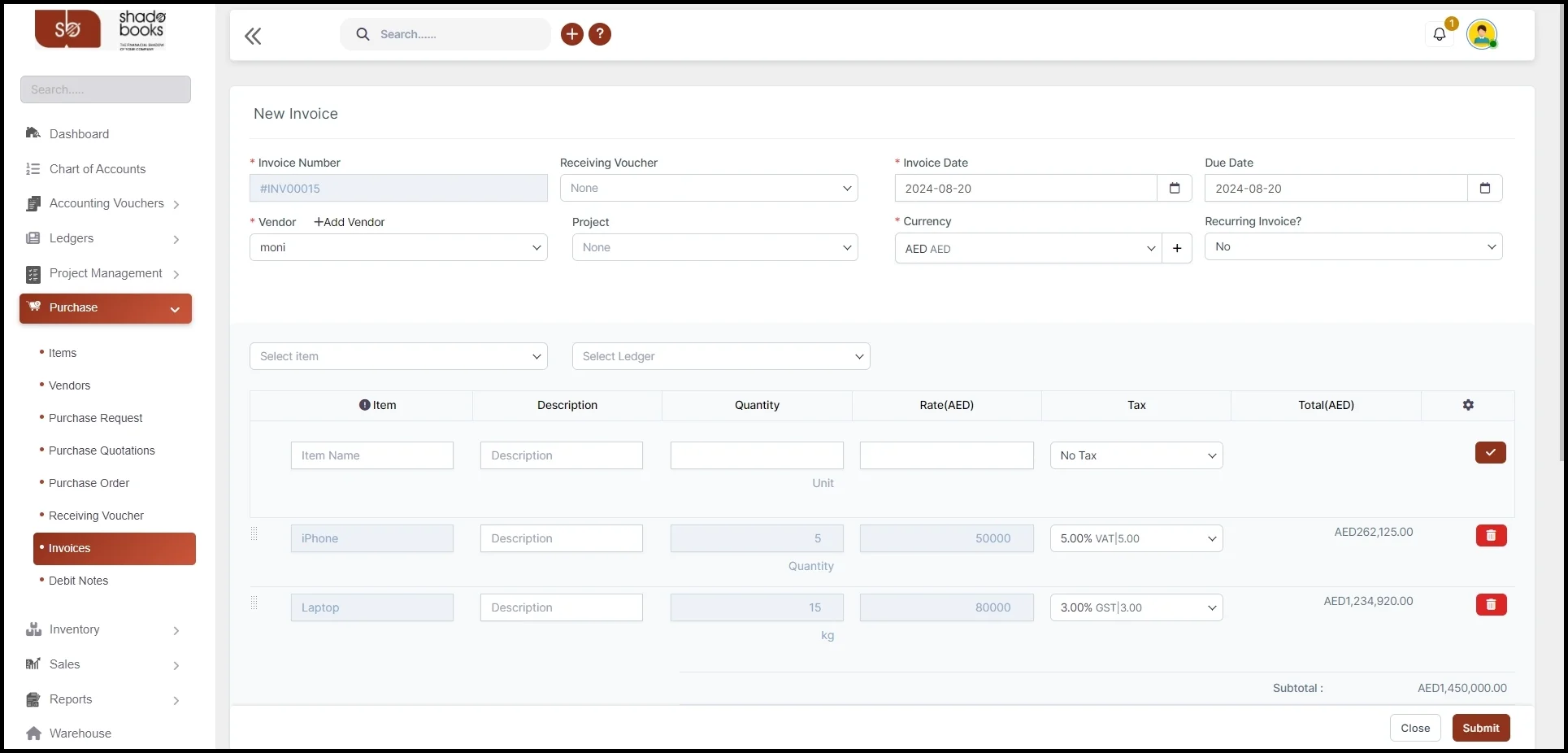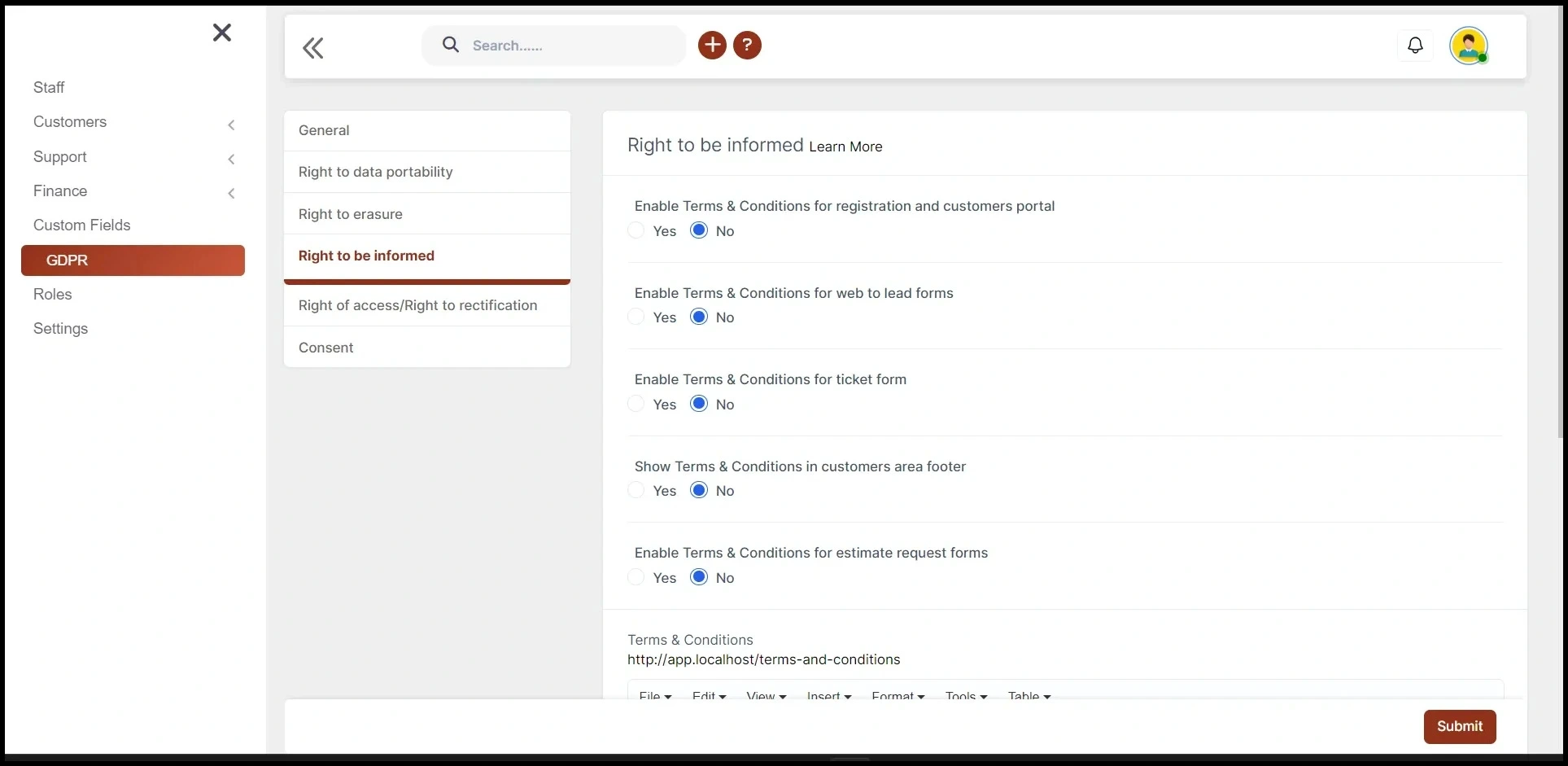Accept Payments Online Securely and Efficiently
In the fast-paced business world, ensuring prompt payment from customers is crucial. Shadobooks provides a seamless online payment solution that allows invoices to be paid effortlessly, enhancing overall cash flow. In a nutshell, this service simplifies the payment process, allowing businesses to focus on growth instead of administrative tasks.
Chat Now